.png?sfvrsn=549bfeaf_2) Integrated development environments (IDEs) are programs designed to help developers create applications. They provide a place to write and test code. However, their importance and functionality go well beyond just basic code editing. A good IDE offers features that make developers more efficient, help them identify and avoid mistakes and test code during creation.
Integrated development environments (IDEs) are programs designed to help developers create applications. They provide a place to write and test code. However, their importance and functionality go well beyond just basic code editing. A good IDE offers features that make developers more efficient, help them identify and avoid mistakes and test code during creation.
Let’s look at the features of a good IDE, suggest what you should look for when considering a new programming tool and share several popular IDEs for you to investigate.
Common IDE Features
Most IDEs offer a similar feature set designed around simplifying the coding process. Various programming languages structure their code using different syntaxes and formats, which may be difficult to remember or challenging for new programmers. IDEs help with that. Here are some common features you should expect from modern IDEs.
Code Editors
The primary role of an IDE is to help the developer get code on a page. IDEs offer a place to write, organize and edit code instructions. From there, IDEs provide error-checking to reduce typos and syntax mistakes. IDEs typically support various languages and know their syntax rules. They'll highlight or color mistakes, helping the programmer see and correct issues immediately. Color coding also extends to matching tags or other paired components to define specific blocks of text as a discreet function or section.
The code editors may provide code completion for standard blocks, helping to enter information more quickly and accurately into the environment.
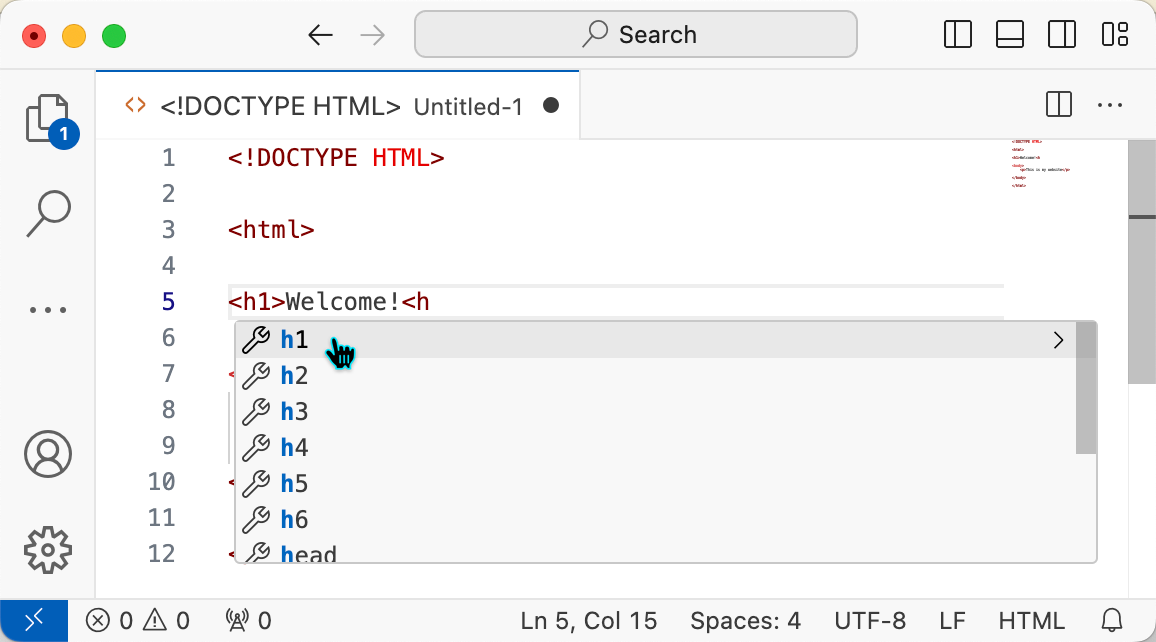
More robust IDEs can also help streamline or refactor code to make sure it is well-structured and more easily read. Making code easy to read helps with future edits, updates and troubleshooting. Efficient code compiles or is interpreted more quickly, too.
What about artificial intelligence (AI)? Many IDEs integrate AI into their feature sets to anticipate a developer's needs and provide prewritten blocks. This enables the developer to modify existing code rather than create fresh code from scratch, offering both efficiency and accuracy.
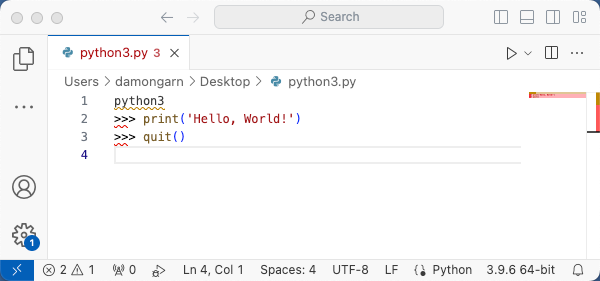
Code Compilers
You might categorize programming languages into two camps: Interpreted and compiled. Interpreted code is written by a programmer and turned into machine code by the system on the fly when the code is executed. Languages such as Python, Ruby and JavaScript are interpreted.
Compiled code is created by a developer and then translated from the human-readable programming language into machine code in a process called compiling. Compiled code exists in an executable file users that can run. You must recompile the code if you make changes to it. Compiled language examples include C, C++, and Go.
IDEs often include compilers to help developers test code sections during the authoring process. By integrating compile functionality into the authoring tool, IDEs reduce the number of tools developers must use to create applications. IDEs may include interpreters for noncompiled interpreted languages, too.
Debugging and Testing
New code must be tested, and older code may need to be debugged (errors found and corrected). IDEs include the ability to test code and help identify errors or opportunities to make the program run more efficiently.
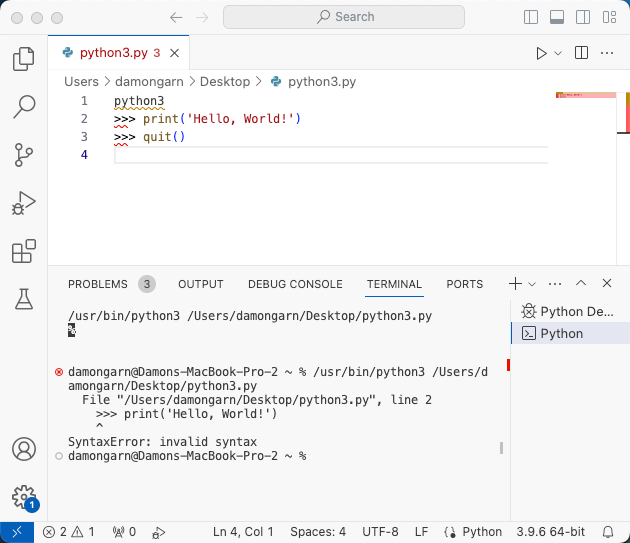
Version Control and Developer Collaboration
Code version control was a challenge for many years. Today, services like Git help developers maintain clear code versions, integrate changes (often from multiple programmers), branch code for experimentation and distribute code for automation services.
IDE vendors quickly understood the importance of version control and code repositories. Most integrate with Git and other services to help developer teams maintain better control of their projects and work more collaboratively.
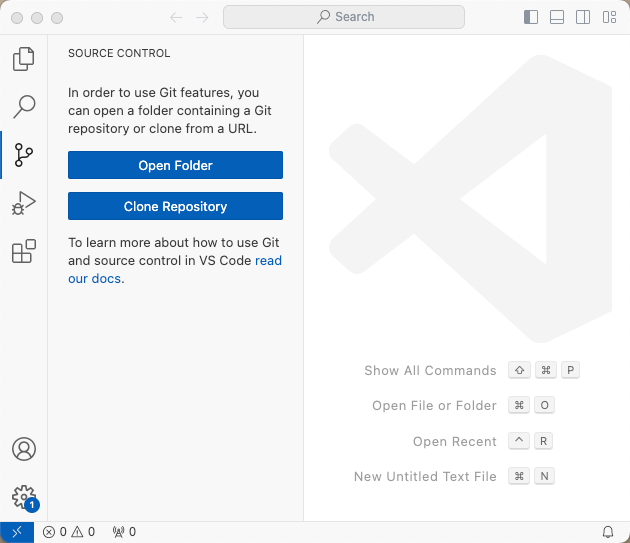
What to Look for When Selecting an IDE
There are several features to look for as you select an IDE. These include cost, supported languages and extensibility. Here's a list of specific items to check as you explore your IDE options.
Programming Language Support
What programming language are you working with now? And what languages might you work with in the future? If you are currently a Python developer but expect to begin learning Ruby, finding an IDE supporting both is worthwhile. You don't want to learn one IDE's features for one programming language and then have to switch IDEs for another language.
Compile Tools
Does the IDE help compile code for your projects? Also, check whether it can test code sections on the fly.
Version Control and Collaboration Features
How well does the IDE integrate with your organization's version control infrastructure and collaborative coding approach? Integration with services like Git is essential for Infrastructure as code functionality and traditional application development. Check to see what code repository your company already uses.
Cost
How expensive is the IDE, especially if your whole team uses it? Most paid IDEs have a free trial period, so take advantage of that. Consider open-source IDEs if you support free and open-source software (FOSS) and want to manage costs.
Host Platform or Cloud Support
Some IDEs only run on specific platforms (Linux, macOS or Windows). Others are very flexible and available for any operating system. Another consideration is cloud-based IDEs. These can be attractive, as they remove the need to support a specific operating system, patch the IDE, or maintain packages.
Customizations
Some IDEs offer extensibility. Contributors can create their own packages to expand the IDE's functionality and feature set. These extensions can be valuable because they tend to originate with developers using the product daily.
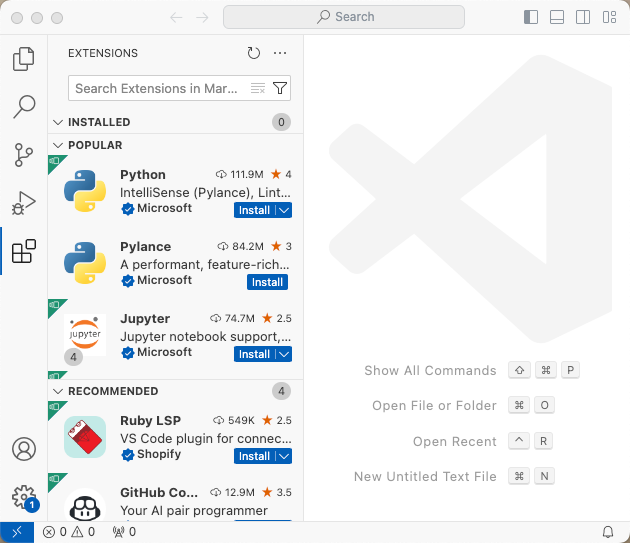
Seven Popular IDEs
You have many choices when selecting an IDE, so I've listed a few common options. Consider cost, host and programming language support as you explore these choices.
Microsoft Visual Studio Code
VS Code is a highly flexible IDE from Microsoft. It's free and open source and free. It also runs on Windows, Linux and macOS. It includes Git integration, extensibility and support for many popular languages.
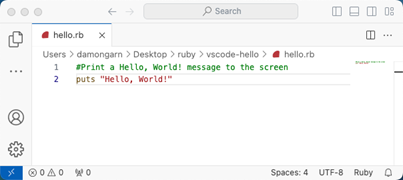
Notepad++
Notepad++ is a free Windows text editor that is very popular. You can use it for managing system configuration files in addition to coding projects. It supports many languages and is highly extensible. It's an essential tool for any Windows user.
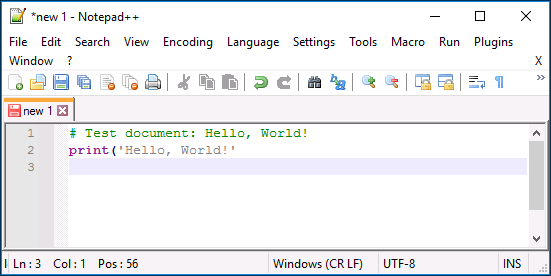
AWS Cloud9
Amazon offers an attractive cloud-based IDE with its Cloud9 service. There's no local installation to manage or update and no hardware or host OS problems to worry about. Cloud9 offers code hints, debugging and Git integration. AWS emphasizes its use for collaborative coding projects.
PyCharm
PyCharm is one of the top Python IDEs. It features code analysis and version control integration. It runs on Linux, macOS and Windows. PyCharm offers an annual subscription program for both personal and professional use.
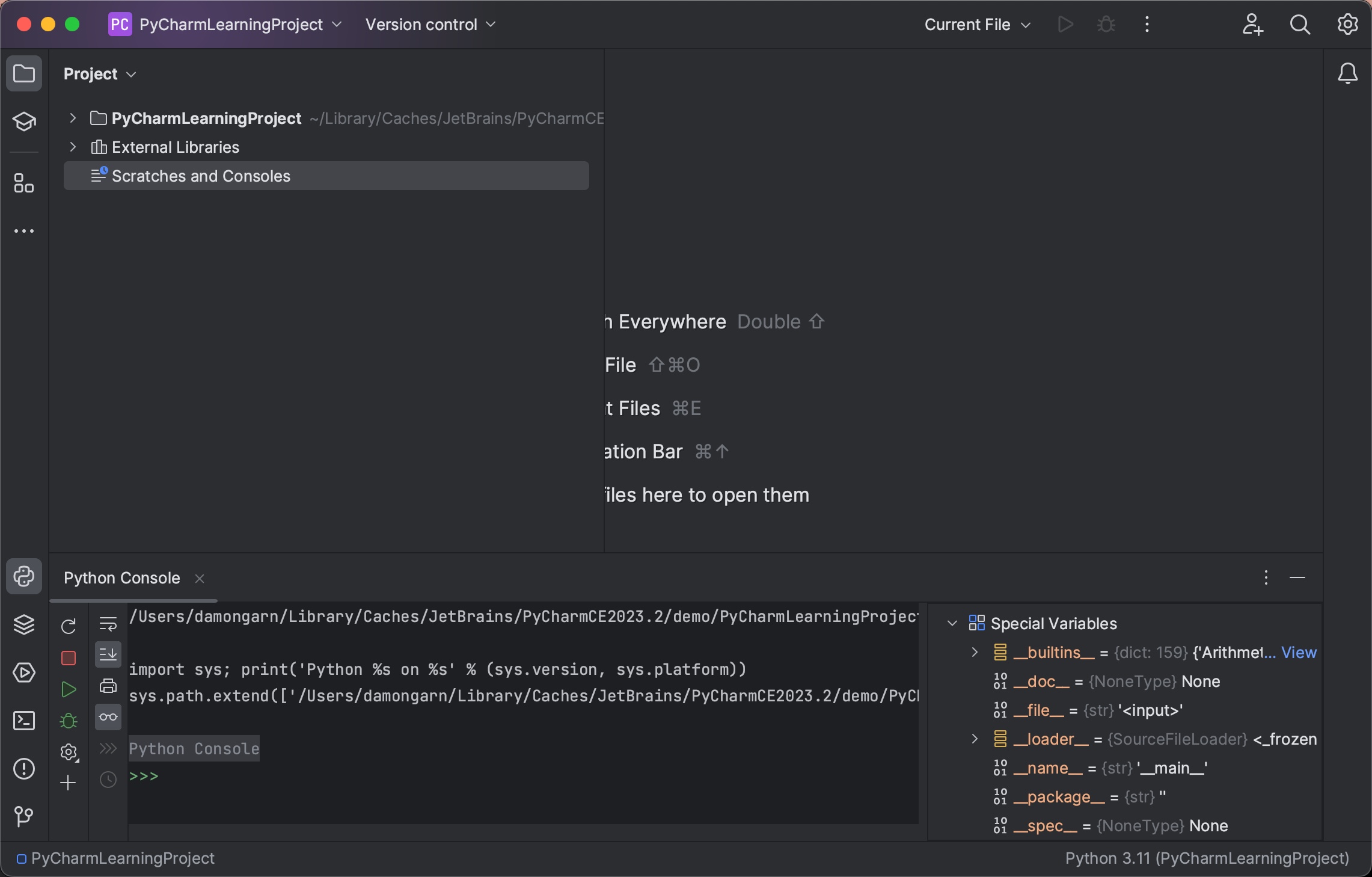
Code::Blocks
Code::Blocks is an open-source IDE designed for C, C++, and Fortran developers. Like many other IDEs, Code::Blocks runs on Linux, macOS and Windows. It is extensible for the supported languages.
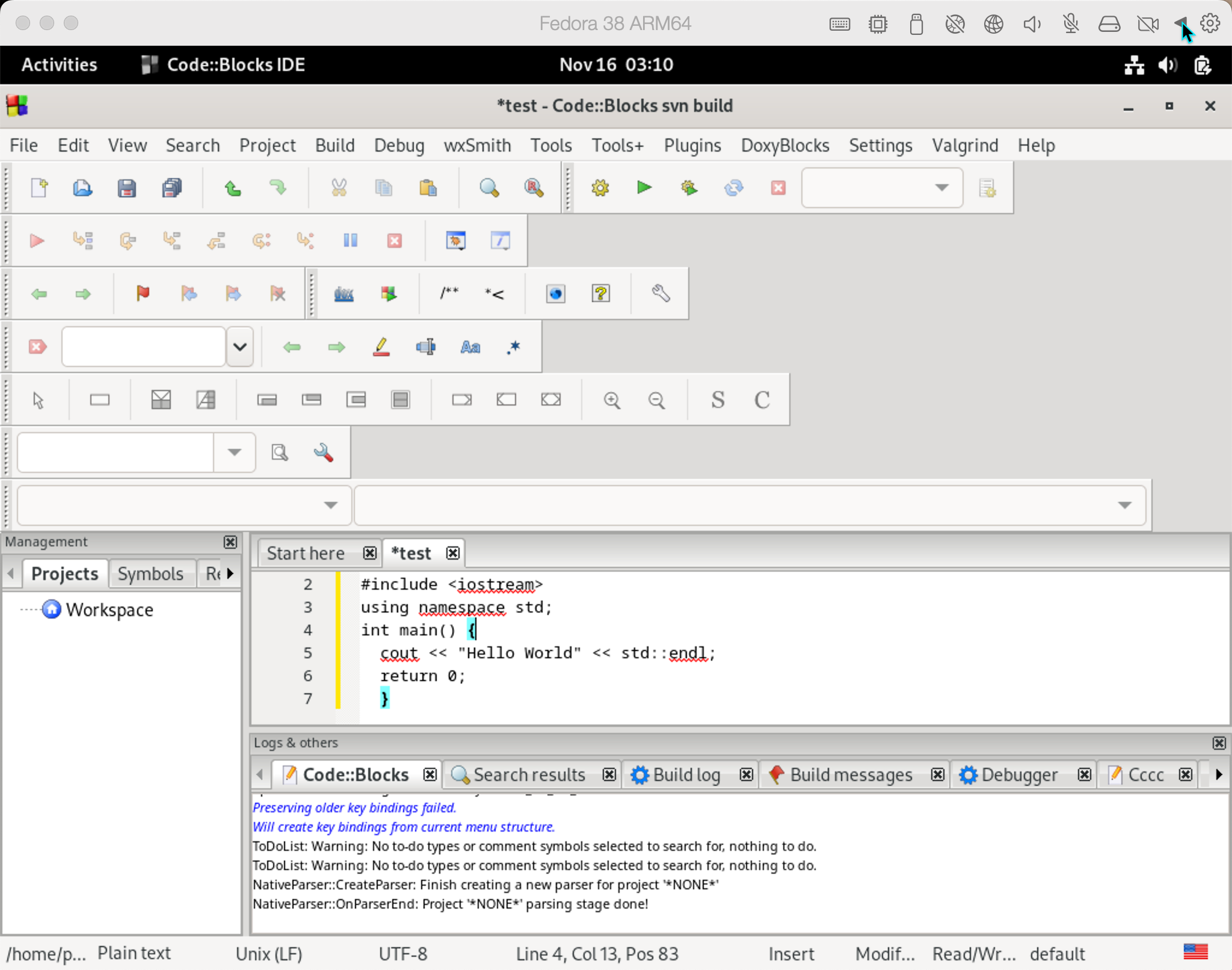
Apache NetBeans
Apache NetBeans offers a robust IDE for many languages, including Java, JavaScript, HTML/CSS and more. NetBeans supports many plugins to extend its functionality. Download it for your Linux, macOS and Windows systems. Remember to download a Java Development Kit, too.
Eclipse
The Eclipse IDE is another open-source Java-centric environment. Choose from the many plugins to add just the functionality you need for your project, whether you're using Linux, macOS or Windows as your host system.
Vim (Honorable Mention)
I'll give Vim an honorable mention here. You don't need a fancy IDE to write programs. A basic text editor is sufficient. However, you do give up many of the extra features IDEs offer. Some editors, Vim among them, are extensible to support particular programming languages. I use Vim for a variety of tasks, including simple coding examples. Vim is available for Linux, macOS and Windows.
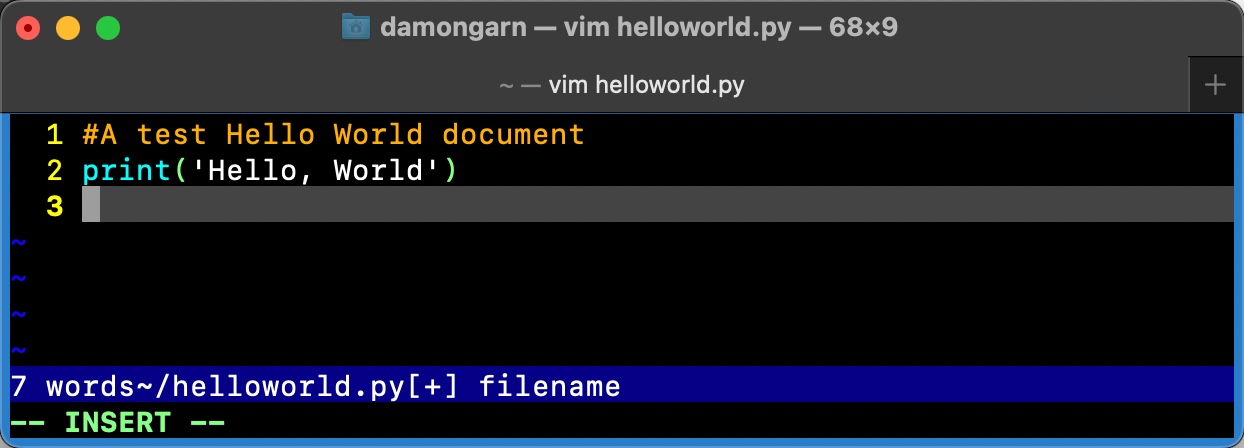
Find the Right IDE for You
Whether you're an experienced application developer or someone new to programming, the importance of a good IDE cannot be overstated. IDEs typically improve your code, make you more efficient, enable collaboration, allow version control and more.
Choose the right IDE for you by considering extensibility, cost and supported languages. I prefer IDEs that support multiple common languages so that I only have to learn one interface to work on various projects. And remember the value of a good basic text editor to supplement your programming tools.
Learn the skills you need with CompTIA CertMaster Learn. Sign up today for a free trial today!




0