PREPARES FOR THE MICROSOFT MD-102: ENDPOINT ADMINISTRATOR CERTIFICATION EXAM
Client Pro is the premier solution for mastering Windows administration skills essential for System Admin careers. This courseware is meticulously designed to prepare learners for the TestOut Client Pro Certification and the Microsoft MD-102: Endpoint Administrator exam, offering a comprehensive, engaging training experience.
Buy Individual License
Course Outline
Client Pro courseware is a detailed training program designed to equip learners with the critical skills and knowledge needed for the Microsoft MD-102 exam, laying a strong foundation for a career in Windows system administration. With 55 interactive labs, the curriculum includes:
Gain expertise in installing Windows and configuring settings for various system requirements.
Learn to configure network settings, ensuring connectivity and efficient network management within a Windows environment.
Get trained on how to manage mobile devices, including deployment and security configurations for Windows mobile systems.
Understand the creation and deployment of system images, streamlining the setup of Windows environments across multiple devices.
Learn how to manager and deploying applications, ensuring software compatibility and performance on Windows systems.
Explore techniques for monitoring system performance and conducting regular maintenance to ensure optimal operation.
Learn to manage both devices and user accounts, ensuring secure and efficient access control and user administration.
Master the configuration of system access settings, including authentication methods and access permissions.
Develop strategies for protecting Windows systems against various threats, including malware and unauthorized access.
ENGAGING EDUCATIONAL EXPERIENCES
Our training is designed to foster IT Linux administration literacy and features captivating videos, interactive lab simulations, and detailed lessons.
INTERACTIVE LEARNING ENVIRONMENT
Engage in a practical learning journey with lab simulations that mirror authentic Linux administration challenges, enhanced by auto-graded assessments for immediate feedback.
PROBLEM-SOLVING SKILL ENHANCEMENT
Boost skills retention through diverse lab experiences that confront learners with genuine Linux tasks, aimed at developing lasting expertise and confidence.
COMPREHENSIVE LEARNING RESOURCE
Linux Pro delivers an all-encompassing educational toolkit via a unified sign-on platform, streamlining the learning process, saving valuable time, and boosting learners' engagement.
Incorporate Client Pro into your teaching to equip your students with the Windows administration skills sought after in today's IT workplace.

This course includes a no-cost voucher for the 100% performance-based TestOut Client Pro Certification. Certified individuals can share their digital certification badges to demonstrate their skills.
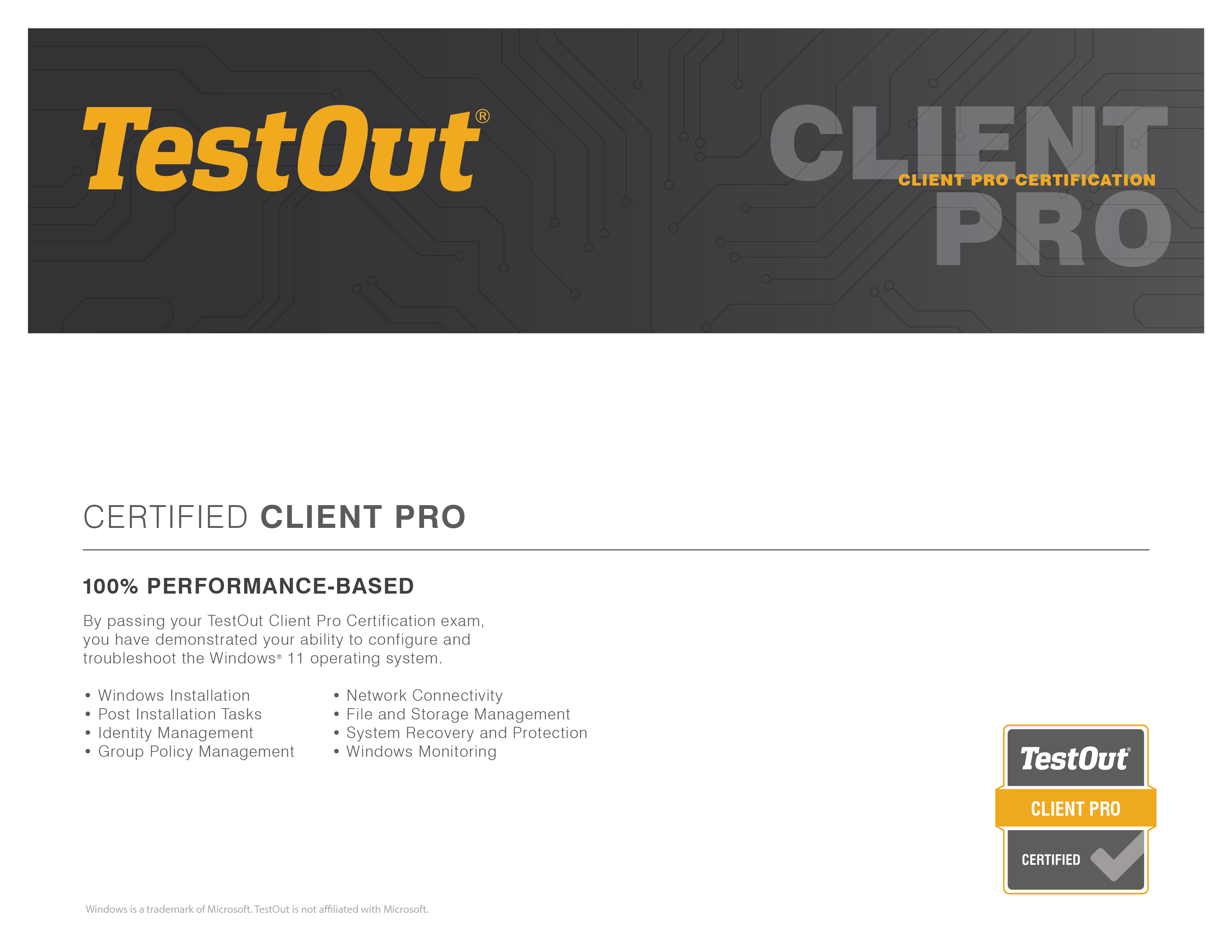
Please fill out this form to request free instructor access.

Gain experience with multiple software applications, tools, and interfaces throughout the course. These up-to-date simulated technologies include:
CyberDefense Pro simulates:
Client Pro is the ideal choice for educators as it eliminates the need to invest in physical equipment or install software, saving you time and money.
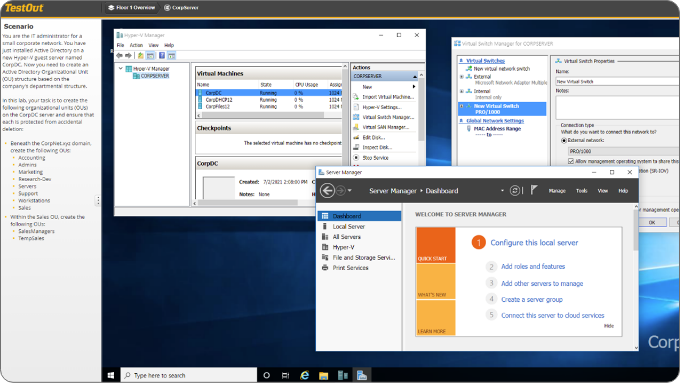
Client Pro gives learners an in-depth study into Windows administration, highlighting the seamless interaction between hardware and software in a Windows setting that reflects real-world professional situations. This practical training is a powerful means to gain essential Windows administration skills. It’s kind of like an internship.

What's Included:
Client Pro focuses on teaching configuration tasks performed on the client computer by a Windows Desktop Administrator in a professional environment. It simulates more than $15,000 in logical computers that let learners focus on their interactions with operating systems.
Simulated systems include:
There is no need to set up physical labs, purchase software, or conduct regular maintenance and updates, saving you time and money.
